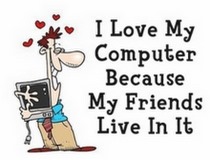
11/4/17
How often you actually need to shower, according to science
How often you actually need to shower, according to science
Hilary Brueck/Nov 4, 2017
- Daily showering can strip the skin's outer layers of moisture.
- Experts say three minutes is all you need to get clean.
- Soap up targeted areas, not every spot on the body.
When was the last time you showered?
If you're like most people, the answer is probably less than 24 hours ago.
There's no official protocol for how often to shower, but folks around the world — in countries like India, the US, Spain, and Mexico — all bathe about once a day (either with soap or without) , according to Euromonitor International.
On reddit’s ‘AskAnAmerican’ channel, top commenters in the US say they shower even more than that — up to twice a day, depending on how often they exercise. And in Brazil, where temperatures in some areas routinely exceed 100 degrees in the summer, some rinse more than 11 times every week, Euromonitor says.
But are frequent suds really necessary?
No official guidance…
10/7/17
“ Sleep tight, don’t let the bedbugs bite": Advice on How to Avoid Bringing Home Bed Bugs
by GlennDL
I tend to stay in cheaper, economy hotels, so my fear of transporting bed bugs is heightened. Anyone who tends to rent an apartment as opposed to living in a house has probably been reminded of the seriousness of mold and bedbugs whenever they sign a new lease with pages of addendums which put all the potential blame and liability on them if either mold or bedbugs appear.
It has always been my practice to never put my luggage, CLOTHING OR SHOES on anything except hard services such as countertops luggage racks or in some cases in the bathtub. Bugs tend to not like such services because of the temperature and their exposure to visibility. Of course it's not a foolproof method but so far it's worked for me. So I keep it all off of the bed, floors and chairs.
Another practice of mine is to never sleep under the covers. I always bring my own bedding usually a sleeping bag and sleep on top of the covers. Bed bugs tend to seek out where people sleep and most people sleep under the covers.
The article points out the importance of dirty laundry and even though I have always kept mine in a mesh bag, usually in the bath tub or hanging in the closet, shower or on a closet door. I will now start using plastic bags in place of the mesh laundry bag”
There's Now Science-Backed Advice on How to Avoid Bringing Home Bed Bugs
"...This result emphases the importance of making sure luggage and other belongings are made as inaccessible to bed bugs as possible when staying in increased risk places, for example by making sure bags are fully closed and secured and kept away from the bed.” Hentley agreed with this advice.
So there you have it. When traveling to possibly bed bug-contaminated locations—like, say, that sketchy-seeming hotel—keep your luggage on metal racks (bed bugs don’t like crawling on metal, said Hentley) or put your whole suitcase in a plastic bag to avoid picking up the horrors that are bed bugs." read full article
8/23/17
How2 Dry Out Electronics [cell phones, mp3s, cameras,
Update to original post:
Most phones are starting to be completely encased now, without removable sim cards, SD cards,or batteries which complicates your options. The 'rice' option seems to have fallen out of favor with some 'techies'. I recently got my Galaxy Note 5 completely wet while doing th 2017 St. Clair River Float Down. It was 8 hours before I could get to a bag of rice. Even if the bag of rice was available sooner my understanding from the linked articles is that the rice would have been of little use on a 'sealed' phone. Additionally, rice became lodged in the stylus and USB ports where it was very difficult to get out. Needless to say my phone was useless when all was said and done. The success of using rice in the past may have just been a case off dumb luck. Please take the original post with a grain of salt and cross reference it to the links provided:
- https://www.ifixit.com/Wiki/Electronics_Water_Damage
- https://www.ifixit.com/Wiki/Don%27t_Put_Your_Device_in_Rice._Here%27s_Why...
- for Galaxy Note 5: https://www.ifixit.com/Wiki/Electronics_Water_Damage
Original post (8-8-2008)
Fast action is imperative in this situation. Get the phone out quickly. This is no time to be squeamish. The longer it is there, the more likely that water will penetrate. Corrosion moves fast. So first thing (after fishing it out of the toilet, which I won't get into), remove the battery. Pat it dry and set it aside. Pat the phone dry, too. Also, remove the sim card, if your phone has one. Sim cards are found on T-Mobile and AT&T (Cingular) phones. Other major carriers do not have them. Immerse in a container of uncooked rice overnight. You could also use an airtight bag with silica packs. Those are the things that protect goods from moisture. Silica sucks up moisture. You probably could find silica packs at camera stores. Third idea: Use a hair dryer. Or set it on the computer or TV set top box. Low heat shouldn't hurt the phone. But do not heat the battery. Depending on the nature of the water involved (toilet, salt, river, lake), it's might have stuff in it that could settle on fine circuitry. Tolerances on circuit boards are tiny; contaminants can cause huge problems. You might displace the contaminants with distilled water or alcohol. I'd prefer the latter, since it evaporates quickly and cleanly. And it displaces water. Hardware stores have denatured alcohol, which is used to clean electronic parts. Be sure it is denatured with methanol. If you buy rubbing alcohol, be sure it is 91 percent. The lower the percentage, the more water is used as filler. ...My guy used his phone after drying it overnight. But I'd go longer—maybe three days. You want to be sure. source
4/18/17
Why do your shoelaces come untied?
Using a slow-motion camera and a series of experiments, the study shows that shoelace knot failure happens in a matter of seconds, triggered by a complex interaction of forces. The study is more than an example of science answering a seemingly obvious question. A better understanding of knot mechanics is needed for sharper insight into how knotted structures fail under a variety of forces.
3/25/17
How to See Exactly Where a Photo Was Taken:
(and Keep Your Location Private)
Modern smartphone embed GPS coordinates in each photo they take. Yes, those photos you’re taking have location data embedded in them — at least by default. Many modern digital cameras also do this.
You can often play Internet detective, peeking at hidden details in photos you see online to find out where they were taken. You may want to hide this information when sharing sensitive photos online.
Find the GPS Coordinates
This information is stored as “metadata” embedded in the photo files themselves. All you have to do is view the file’s properties and look for it. It’s a bit like the potentially incriminating information that can be stored along with Microsoft Office documents or PDF files.

Sure, you may be able to see this information with an “EXIF viewer” application, but most operating systems have this feature built in.
This information isn’t embedded in every single photo. The person who took the photo may have disabled this feature on their phone or manually removed the EXIF details afterwards. Many image-sharing services online — but not all of them — will automatically strip the geolocation details for privacy reasons. If you don’t see these details, they’ve been stripped from (or never included in) the image file.
Match the Coordinates to a Location on a Map
These are standard GPS coordinates, so you just need to match them to a location on a map to find where the photo was actually taken. Many mapping services offer this feature — you can plug the coordinates straight into Google Maps, for example. Google offers instructions for properly formatting the coordinates for Google Maps. Plug the coordinates into such a service and you’ll see exactly where the photo was taken on a real map.
Bear in mind that this is just metadata and could be faked, but it’s pretty rare that someone would bother to fake metadata instead of stripping it entirely. It’s also possible for the GPS location to be off a bit. A phone or digital camera may just have been using its last known location if it couldn’t get an up-to-date GPS signal while taking the photo.
How to Stop Embedding GPS Coordinates in Your Photos
If you want to disable this entirely, you can go into your phone’s Camera app and disable the location setting. You can also remove the embedded EXIF data before sharing potentially sensitive photos. Tools are built directly into Windows, Mac OS X, and other operating systems for this — follow our guide for more details.
Bear in mind that these coordinates are used to help you, too. For example, with a service like Google+ Photos, Yahoo!’s Flickr, or Apple’s iCloud Photo Library, you can organize your photos and view them by where they were taken. You can always strip out the location information on your own if you want to share a photo — that’s why so many services will automatically remove the geolocation details when you share the photo with someone else.
On Android, this process varies from phone to phone. Different manufacturers include their own custom Camera apps, and even Android 4.4’s Camera app works differently from Android 5.0’s. Dig around your camera app’s quick settings toggles or settings screen and look for an option that disables this feature — or just perform a quick web search to find out how to disable it on your phone and its camera app.
The EXIF metadata stored along with photos also includes some other details. For example, you can see exactly which model of camera (or smartphone) the person used to take the photo. You can also examine exposure settings and other details.
Most of these details aren’t considered anywhere near as sensitive as GPS location details — although professional photographers may want to keep their tricks and settings secret.
For Mac and IPhone methods (Why would you have a Mac or IPhone?) view the complete article.
1/24/17
Six Simple Solutions to Remove Tape Residue:

If adhesive tape residue has you stuck in a mess, get unstuck with these six tips.
Here’s the thing: The reason we love to use adhesive tape – because it sticks – is the same reason we loathe it when it won’t come off. And that sticky, gooey residue left behind? What a mess!
Why does this happen, and what can you do about it? Our Corporate site did a great job explaining why residue occurs, but what you really want to know is… what can you do about it, right?! Well, friends, as tape experts, we have answers!
First of all, its important to know your surface, and then choose the correct tape. Duct tape on drywall? Not a good idea. A little research will go a long way in preventing any sticky issues.
Always, always clean and dry your surface before applying tape. Dirt, grease, lint, old paint, wet paint, plaster… it all increases the probability of extra adhesion.
Consider updating your tape. Removing the old tape, cleaning the surface and applying fresh tape reduces the adhesion build-up. This is especially true of masking tape.
That said, if adhesive tape stains have you stuck in a mess, get unstuck with these six tips:
- Be Careful. Please test your residue remover in an unnoticeable area first to make sure there will be no damage to the surface. This is especially true for wood!
- Make it quick! Think of tape like a band-aid. Removing it slowly allows flow and separation, creating more stickiness (and pain!), while ripping it off in one motion makes for a clean, less painful removal.
- For household surfaces such as acrylic, plaster, asphalt, copper, enamel, glass, linoleum, marble, pewter, plexiglass and all things vinyl, all you need is warm, sudsy water. The warm water will soften the tape so it can be removed with a sponge or cloth.
- Use a hairdryer. Much like warm water softens tape, warm air will loosen adhesiveness as well. Just one minute is all you need, and then you can use soapy water to finish the job.
- Stone surfaces such as bluestone, brick, concrete, granite, limestone, terrazzo and masonry tile require a different technique. Do not use soap. It will leave a hard-to-removes scum. Instead Mix together a solution of laundry detergent or baking soda with a little water to form a paste. With a soft brush (a toothbrush is good for small areas) gently spread the solution over the gummy portion until it is removed, and then rinse with clear warm water
- Still more residue?? Consider using a little rubbing alcohol, which is a non-solvent for pressure-sensitive adhesives. When you apply rubbing alcohol, the adhesive residue will lose its adhesion and will precipitate. Wipe your surface with a dry cloth, which should leave the surface clean, although excess residue can even be picked off using another piece of tape.
from: https://www.echotape.com/2014/04/17/six-simple-solutions-to-remove-tape-residue/
1/10/17
Dishwasher

You may find them useful, but as for me, the behemoth that takes forever, consumes my hot water and requires prepping that doesn’t save me any time is being converted to an “under the counter dish rack” in my kitchen. Clearing my countertop of the old dish rack.before






